Xcodeエラー集

Xcodeで起きたエラー・バグを集めておきたいと思います。
あと解決方法も記載して、こうしたら直ったよというのもまとめておきたいと思います。
iPhone is busy: Copying cache files from device」
「iPhone is busy: Copying cache files from device」
さらに
「Xcode will continue when iPhone is finishad」と表示されます。
実際の画面はこちら。
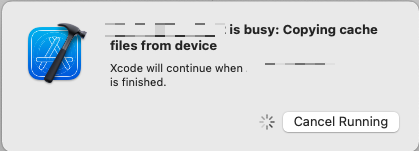
DeepLで翻訳した内容はこちら。
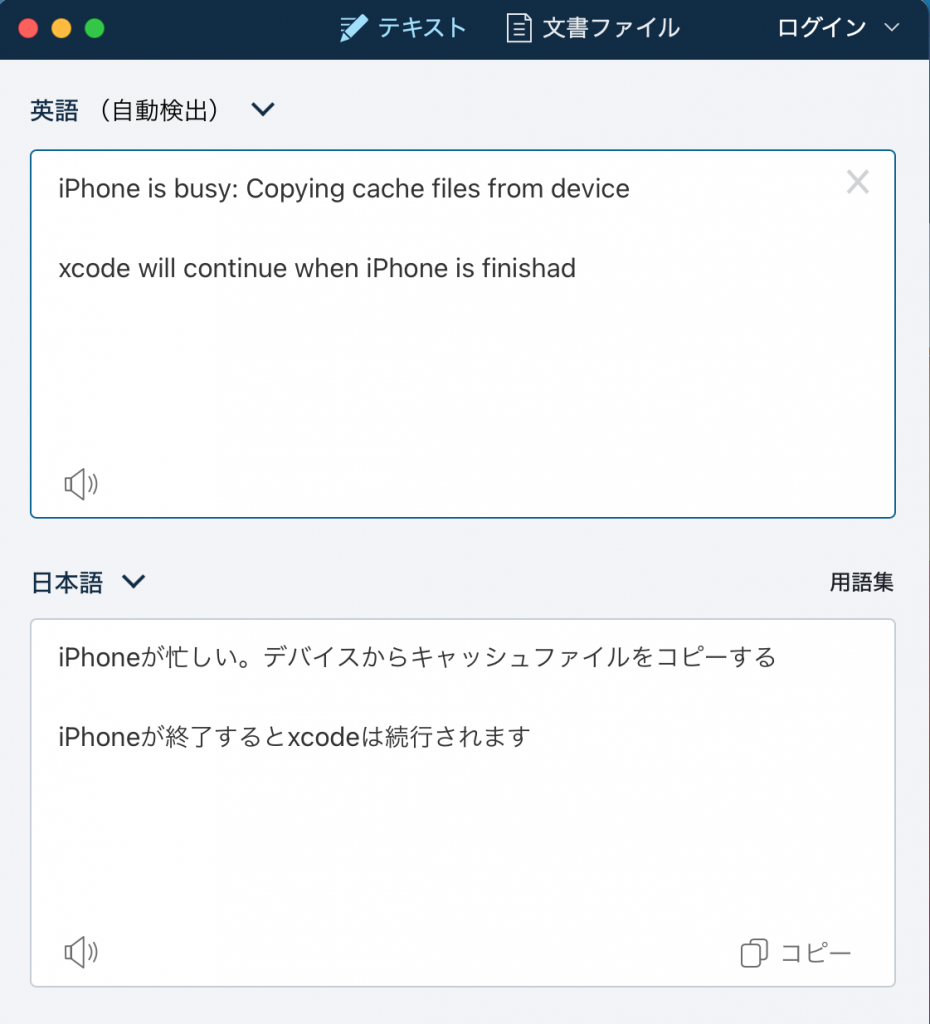
調べてもよくはわかりません。
ただ解決方法は以下の通りです。
1.Xcodeのファイルを一旦閉じる。Xcodeを終了させる。閉じた後にもう一度ファイルを開いてビルドする。
それでもダメなら
2.Macを再起動させる。
3.iPhoneを再起動させる。
をやれば動きました。
「12 duplicate symbols for architecture arm64」
解決方法はこちら。

「12 duplicate symbols for architecture arm64」
App Store Connect Operation Error(バグ)
海外サイトで調べるとXcode14でのバグの一つみたいです。
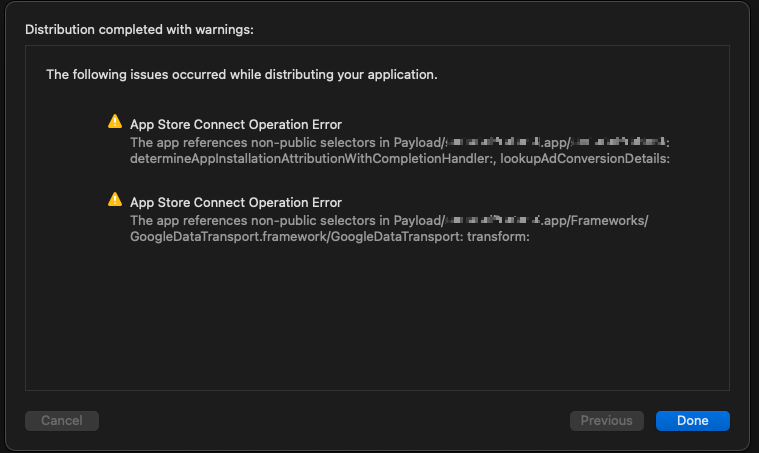
警告の表示画面です。
以下英語の全文です。
the following issues occurred while distributing your applecation.
App Store Connect Operation Error
the app references non-public selectors in Playload/○○○○○○.app/○○○○○○:determineAppinstallAttributionWithCompletionHandler:; lookupAdConversionDetails:
App Store Connect Operation Error
The app references non-public selectors in Playload/○○○○○○.app/Frameworks/GoogleDateTransport.framework/GoogleDateTransport: transform
.png)
日本語訳です。
あくまで警告でエラー扱いではないので、AppStoreConnectには気付いたら上がっていました。
AppStoreConnectで申請してみましたが、至って普通にアップデートは通ったのでやはりバグみたいです。
初めての画面で混乱しましたが、警告画面が出てもいつもの手順でやってみて下さい。
AppStoreConnectに反映されていれば問題ありません。
関連するサイトページ
- Xcode 14 – The app references non-public selectors in Payload
- ‘The app references non-public selectors in Payload’
- App Store Connect Operation Error
Asset validation faild(バグ)
Xcodee14.2で発生したエラー表示。
エラーの全文が長くてどこに原因があるのかわかりませんでした。
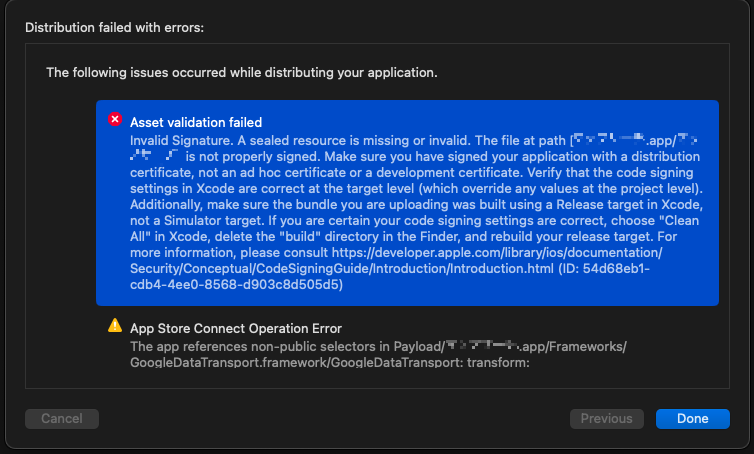
エラーの画面表示です。
色々と検証してみましたが、どれもダメでAppStoreConnectにアップロードできませんでした。
気になってXcode13.4.1でアップロード検証しましたが、すんなりできました。
Xcode14で発生しているバグの一つと結論付けます。
Distrbution failed with errors
The following issues occurred while distributing your application.
Asset validation faild
Invalid Signature. A sealed resource is missing or invalid.
The file at path [○○○○○○app./○○○○○○] is not properly signed.
Make sure you have signed your application with a distributioncertificate, not an ad hoc certificate or a developerment certificate.
Verify that the code signing settings in Xcode are correct at the taget level (which override any values at the project lelel).
Additionally, make sure the bundle you are uploading was built using a Release taget in Xcode, not a Simulator target.
If you are certain your code signing settings are correct, choose “Clean All” in Xcode, delete the “build” directory in the Finder, and rebuild your release target.
For more information, please consult
DeepLでの翻訳です。
.png)
.png)
英文と日本語訳の全文になります。
紹介されていたURLはこちらになります。
The page you’re looking for can’t be found.
何もありません。
意味のないURL表示と案内でした。
試してみたこと。
どれも解決には至らずでした。


